机房收费系统之组合查询
日期: 2020-01-22 分类: 跨站数据测试 420次阅读
都说组合查询是机房收费系统的一大难点,但是你真正开始去敲了,发现它真的不难。基本上敲完一个,其他两个也就出来了。不要自己吓自己,给自己压力。
所有的伟大只源于一个勇敢地开始。阅读本文需要3分钟,三分钟之后你就会把组合查询掌握。
一、思维导图
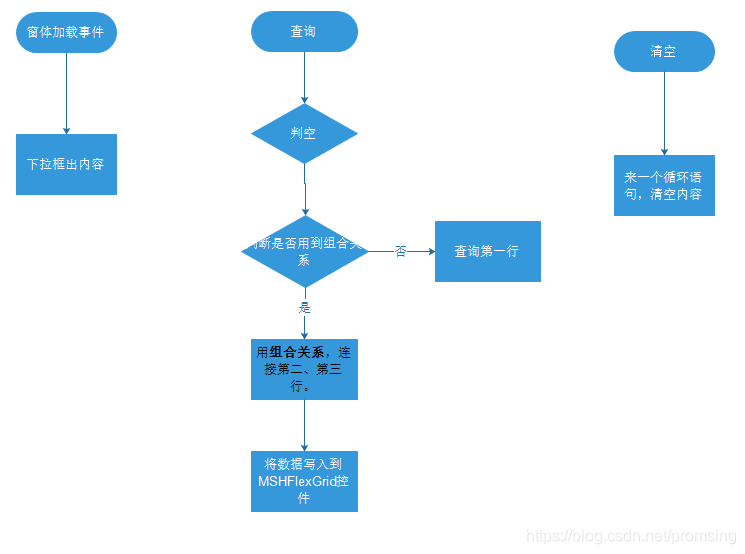
二、代码展示
Private Sub cmdInquiry_Click()
Dim txtsql As String
Dim Msgtext As String
Dim mrc As ADODB.Recordset
'判断字段名是否为空
If Trim(comboField(0)) = "" Then
MsgBox "请选择字段名", 64, "温馨提示"
comboField(0).SetFocus
Exit Sub
End If
'判断操作符是否为空
If Trim(comboOpSign(0)) = "" Then
MsgBox "请选择操作符", 64, "温馨提示"
comboOpSign(0).SetFocus
Exit Sub
End If
'判断操作符是否为空
If Trim(txtInquiryCont1) = "" Then
MsgBox "请输入要查询的内容", 64, "温馨提示"
txtInquiryCont1.SetFocus
Exit Sub
End If
Rem;若是选择组合关系
If Trim(comboCombRela(0)) <> "" Then
'判断字段名是否为空
If Trim(comboField(1)) = "" Then
MsgBox "请选择字段名", 64, "温馨提示"
comboField(1).SetFocus
Exit Sub
End If
'判断操作符是否为空
If Trim(comboOpSign(1)) = "" Then
MsgBox "请选择操作符", 64, "温馨提示"
comboOpSign(1).SetFocus
Exit Sub
End If
'判断操作符是否为空
If Trim(txtInquiryCont2) = "" Then
MsgBox "请输入要查询的内容", 64, "温馨提示"
txtInquiryCont2.SetFocus
Exit Sub
End If
End If
Rem;若是选择组合关系
If Trim(comboCombRela(1)) <> "" Then
'判断字段名是否为空
If Trim(comboField(2)) = "" Then
MsgBox "请选择字段名", 64, "温馨提示"
comboField(2).SetFocus
Exit Sub
End If
'判断操作符是否为空
If Trim(comboOpSign(2)) = "" Then
MsgBox "请选择操作符", 64, "温馨提示"
comboOpSign(2).SetFocus
Exit Sub
End If
'判断操作符是否为空
If Trim(txtInquiryCont3) = "" Then
MsgBox "请输入要查询的内容", 64, "温馨提示"
txtInquiryCont3.SetFocus
Exit Sub
End If
End If
Rem:连接数据库
txtsql = "select * from Line_info where"
'与上一行SQL语句组合
txtsql = txtsql & " " & Trim(field(comboField(0).Text)) & " " & _
Trim((comboOpSign(0).Text)) & " " & "'" & _
Trim(txtInquiryCont1.Text) & "'"
' 第一个组合关系存在
If Trim(comboCombRela(0).Text <> "") Then
txtsql = txtsql & " " & field(Trim(comboCombRela(0).Text)) & " " & field(comboField(1).Text) & " " & comboOpSign(1).Text & " " & "'" & Trim(txtInquiryCont2.Text) & "'"
End If
'第二个组合关系存在
If Trim(comboCombRela(1).Text <> "") Then
txtsql = txtsql & "" & field(comboCombRela(1).Text) & "" & Trim(field(comboField(2).Text)) & "" & _
Trim(comboOpSign(2).Text) & "" & "'" & _
Trim(txtInquiryCont3.Text) & "'"
End If
Set mrc = ExecuteSQL(txtsql, Msgtext)
If mrc.EOF = True Then
MsgBox "没有查询到结果,请重新输入", 64, "温馨提示"
Exit Sub
Else
With MSHFlexGrid1
.Rows = 1
.CellAlignment = 4
.TextMatrix(0, 0) = "卡号"
.TextMatrix(0, 1) = "姓名"
.TextMatrix(0, 2) = "上机日期"
.TextMatrix(0, 3) = "上机时间"
.TextMatrix(0, 4) = "下机日期"
.TextMatrix(0, 5) = "下机时间"
.TextMatrix(0, 6) = "消费金额"
.TextMatrix(0, 7) = "余额"
.TextMatrix(0, 8) = "备注"
Do While Not mrc.EOF
.Rows = .Rows + 1
.CellAlignment = 4
.TextMatrix(.Rows - 1, 0) = Trim(mrc.Fields(1)) '卡号
.TextMatrix(.Rows - 1, 1) = Trim(mrc.Fields(3)) '姓名
.TextMatrix(.Rows - 1, 2) = Trim(mrc.Fields(3)) '上机日期
.TextMatrix(.Rows - 1, 3) = Trim(mrc.Fields(6)) '上机时间
.TextMatrix(.Rows - 1, 4) = Trim(mrc.Fields(7)) & "" '下机日期
.TextMatrix(.Rows - 1, 5) = Trim(mrc.Fields(8)) & "" '下机时间
.TextMatrix(.Rows - 1, 6) = Trim(mrc.Fields(11)) '消费金额
.TextMatrix(.Rows - 1, 7) = Trim(mrc.Fields(12)) '余额
.TextMatrix(.Rows - 1, 8) = Trim(mrc.Fields(13)) '备注
mrc.MoveNext
Loop
End With
End If
End Sub-
代码看似很多,其实很多都是判断文本框是否为空
-
本文用了比较多的控件数组
-
重点在连接数据库
三、注意事项
-
Set mrc = ExecuteSQL(txtsql, Msgtext)这句代码一定要写的所有的查询语句之后
-
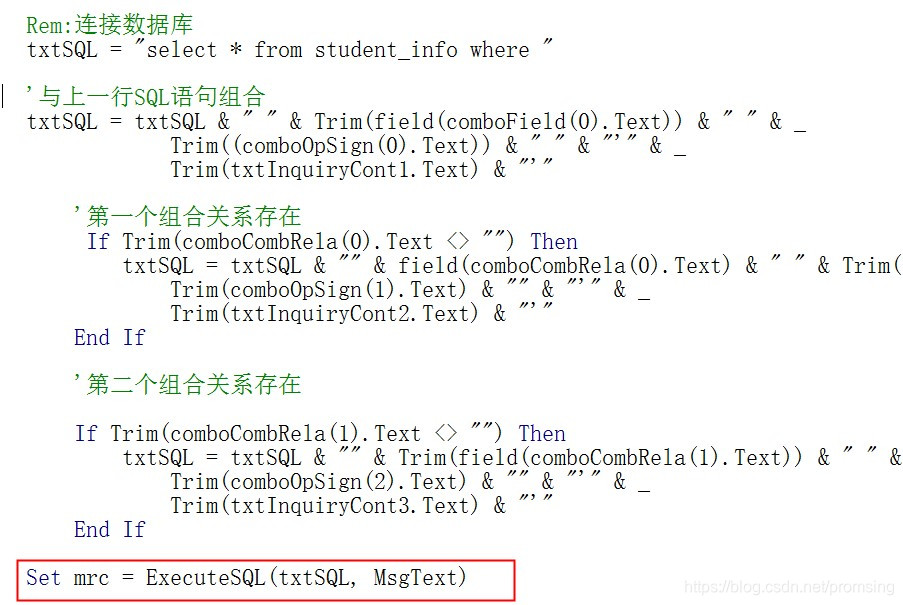
-
关键字field只出现在“组合关系”与“字段名”哪里,“操作符”与“要查询的内容”框框不用加
-
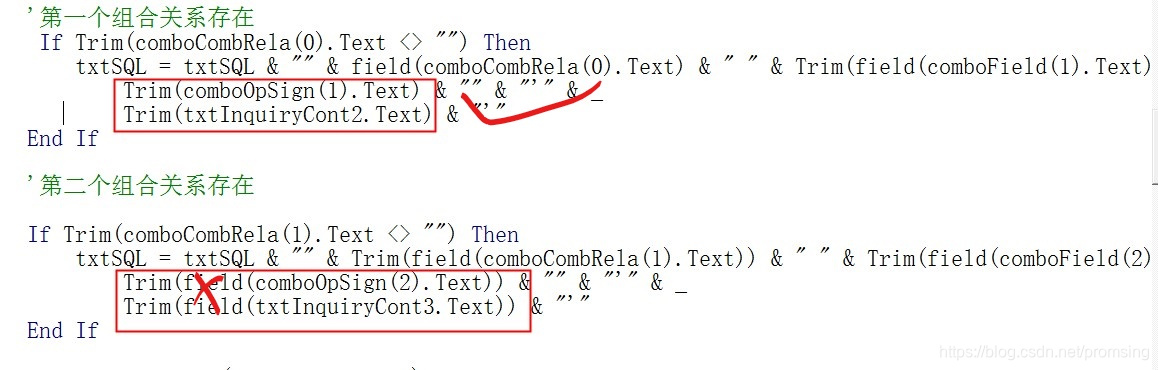
-
若是出现“实时错误91”一定要认真查看自己的txtSQL语句。
除特别声明,本站所有文章均为原创,如需转载请以超级链接形式注明出处:SmartCat's Blog
精华推荐

